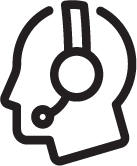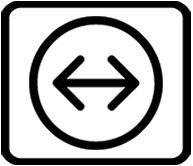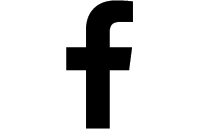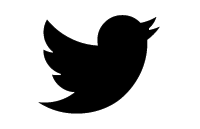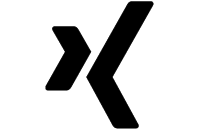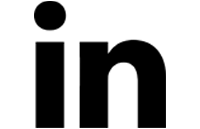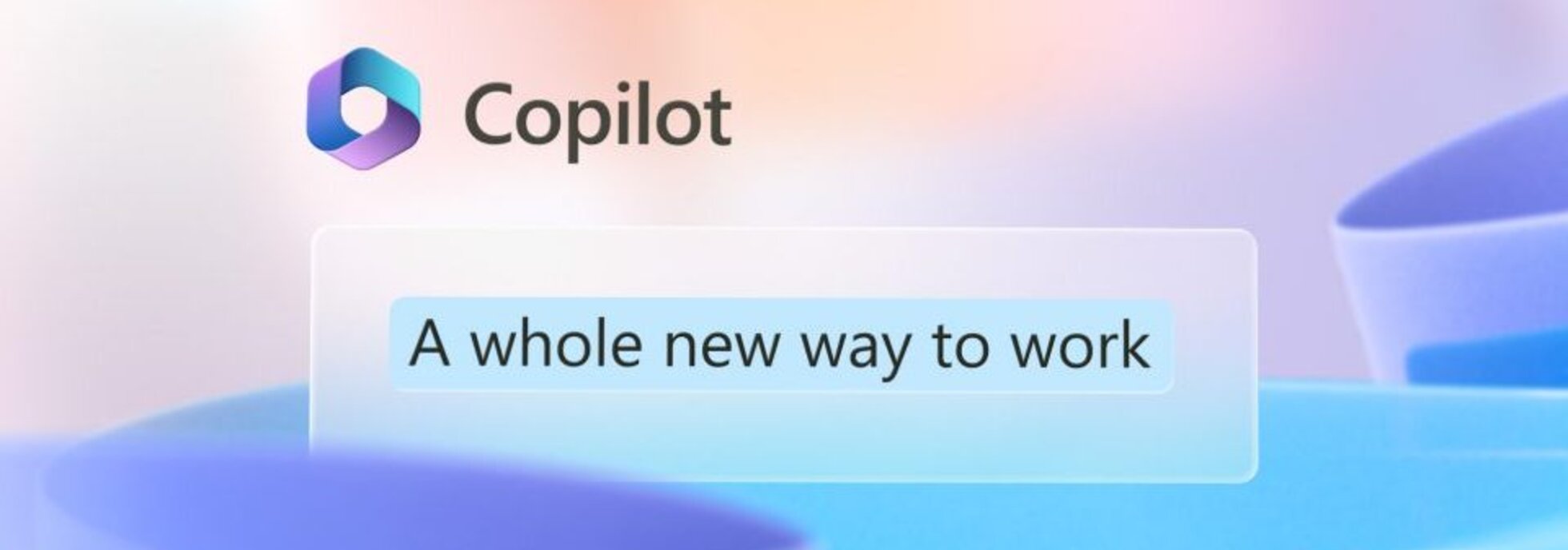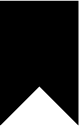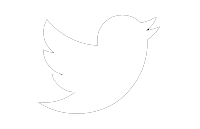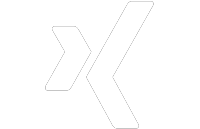Mit der Version 4 wurde der Upgrade-Prozess eines OpenShift Clusters zum Kinderspiel. Durch kleine Fehler und Bugs werden Meldungen ausgeben, die versehentlich einen Alarm auslösen können. Diese Meldungen zu verstehen erfordern ein tieferes Verständnis. In diesem Blogbeitrag erklären wir die Basiskomponenten und erläutern deren Überprüfung. Dies bringt Sicherheit und ein besseres Verständnis für die internen Komponenten von OpenShift und Kubernetes.

1 Links
- https://docs.openshift.com/container-platform/3.9/day_two_guide/environment_health_checks.html
- https://docs.openshift.com/container-platform/4.4/backup_and_restore/replacing-unhealthy-etcd-member.html
- https://kubernetes.io/docs/concepts/
2 Nodes
Kubernetes runs your workload by placing containers into Pods to run on Nodes. A node may be a virtual or physical machine, depending on the cluster. Each node contains the services necessary to run Pods
2.1 Overview
[chris@control(zabbix-dev/system:admin) ~]$ oc get nodes -o wide
NAME STATUS ROLES AGE VERSION INTERNAL-IP EXTERNAL-IP OS-IMAGE KERNEL-VERSION CONTAINER-RUNTIME
master01 Ready master,worker 40d v1.17.1 192.168.100.221 <none> RHEL CoreOS 44.81.202005062110-0 (Ootpa) 4.18.0-147.8.1.el8_1.x86_64 cri-o://1.17.4-8.dev.rhaos4.4.git5f5c5e4.el8
master02 Ready master,worker 40d v1.17.1 192.168.100.222 <none> RHEL CoreOS 44.81.202005062110-0 (Ootpa) 4.18.0-147.8.1.el8_1.x86_64 cri-o://1.17.4-8.dev.rhaos4.4.git5f5c5e4.el8
master03 Ready master,worker 40d v1.17.1 192.168.100.223 <none> RHEL CoreOS 44.81.202005062110-0 (Ootpa) 4.18.0-147.8.1.el8_1.x86_64 cri-o://1.17.4-8.dev.rhaos4.4.git5f5c5e4.el8
worker01 Ready worker 40d v1.17.1 192.168.100.231 <none> RHEL CoreOS 44.81.202005062110-0 (Ootpa) 4.18.0-147.8.1.el8_1.x86_64 cri-o://1.17.4-8.dev.rhaos4.4.git5f5c5e4.el8
worker02 Ready worker 40d v1.17.1 192.168.100.232 <none> RHEL CoreOS 44.81.202005062110-0 (Ootpa) 4.18.0-147.8.1.el8_1.x86_64 cri-o://1.17.4-8.dev.rhaos4.4.git5f5c5e4.el82.2 Ressources
Usage:
oc adm top [flags]
Available Commands:
images Show usage statistics for Images
imagestreams Show usage statistics for ImageStreams
node Display Resource (CPU/Memory/Storage) usage of nodes
pod Display Resource (CPU/Memory/Storage) usage of pods[chris@control(default/system:admin) ~]$ oc adm top nodes
NAME CPU(cores) CPU% MEMORY(bytes) MEMORY%
master01 796m 22% 3601Mi 52%
master02 852m 24% 3626Mi 52%
master03 578m 16% 2494Mi 36%
worker01 596m 17% 2644Mi 38%
worker02 538m 15% 2426Mi 35%3 etcd
etcd is a consistent and highly-available key value store used as Kubernetes’ backing store for all cluster data
[chris@control(zabbix-dev/system:admin) ~]$ oc get etcd -o=jsonpath='{range .items[0].status.conditions[?(@.type=="EtcdMembersAvailable")]}{.message}{"\n"}'
master02,master01,master03 members are available, have not started, are unhealthy, are unknown4 router
There are many ways to get traffic into the cluster. The most common approach is to use the OpenShift Container Platform router as the ingress point for external traffic destined for services in your OpenShift Container Platform installation.
[chris@control(default/system:admin) ~]$ oc get deployment,pod --namespace openshift-ingress
NAME READY UP-TO-DATE AVAILABLE AGE
deployment.apps/router-default 2/2 2 2 40d
NAME READY STATUS RESTARTS AGE
pod/router-default-5fdb964dfb-kkl5p 1/1 Running 0 3d1h
pod/router-default-5fdb964dfb-nb8ff 1/1 Running 0 3d1h5 registry
OpenShift Container Platform can build container images from your source code, deploy them, and manage their lifecycle. To enable this, OpenShift Container Platform provides an internal, integrated container image registry that can be deployed in your OpenShift Container Platform environment to locally manage images.
[chris@control(default/system:admin) ~]$ oc get pod,deployment -n openshift-image-registry
NAME READY STATUS RESTARTS AGE
pod/cluster-image-registry-operator-7bff4c7595-hkbqx 2/2 Running 0 2d23h
pod/image-registry-6b6745b4f9-wqwdx 1/1 Running 0 3d2h
pod/node-ca-6wgpw 1/1 Running 0 3d2h
pod/node-ca-gjmhw 1/1 Running 0 3d2h
pod/node-ca-gnp7n 1/1 Running 0 3d2h
pod/node-ca-gtvt9 1/1 Running 0 3d2h
pod/node-ca-ps7v9 1/1 Running 0 3d2h
NAME READY UP-TO-DATE AVAILABLE AGE
deployment.apps/cluster-image-registry-operator 1/1 1 1 40d
deployment.apps/image-registry 1/1 1 1 40d6 ClusterOperators - Version 4x
Conceptually, Operators take human operational knowledge and encode it into software that is more easily shared with consumers.
Operators are pieces of software that ease the operational complexity of running another piece of software. They act like an extension of the software vendor’s engineering team, watching over a Kubernetes environment (such as OpenShift Container Platform) and using its current state to make decisions in real time. Advanced Operators are designed to handle upgrades seamlessly, react to failures automatically, and not take shortcuts, like skipping a software backup process to save time.
[chris@control(zabbix-dev/system:admin) ~]$ oc -n default get clusteroperators
NAME VERSION AVAILABLE PROGRESSING DEGRADED SINCE
authentication 4.4.4 True False False 35d
cloud-credential 4.4.4 True False False 40d
cluster-autoscaler 4.4.4 True False False 40d
...
service-catalog-apiserver 4.4.4 True False False 40d
service-catalog-controller-manager 4.4.4 True False False 40d
storage 7 Deployment
A Deployment provides declarative updates for Pods and ReplicaSets.
You describe a desired state in a Deployment, and the Deployment Controller changes the actual state to the desired state at a controlled rate. You can define Deployments to create new ReplicaSets, or to remove existing Deployments and adopt all their resources with new Deployments
[chris@control(zabbix-dev/system:admin) ~]$ oc get deployment --all-namespaces
NAMESPACE NAME READY UP-TO-DATE AVAILABLE AGE
openshift-apiserver-operator openshift-apiserver-operator 1/1 1 1 40d
openshift-apiserver apiserver 3/3 3 3 3d
openshift-authentication-operator authentication-operator 1/1 1 1 40d
...8 ReplicaSet
A ReplicaSet is defined with fields, including a selector that specifies how to identify Pods it can acquire, a number of replicas indicating how many Pods it should be maintaining, and a pod template specifying the data of new Pods it should create to meet the number of replicas criteria. A ReplicaSet then fulfills its purpose by creating and deleting Pods as needed to reach the desired number. When a ReplicaSet needs to create new Pods, it uses its Pod template
[chris@control(zabbix-dev/system:admin) ~]$ oc get replicaset --all-namespaces | egrep -v ' 0 .* 0 '
NAMESPACE NAME DESIRED CURRENT READY AGE
openshift-apiserver-operator openshift-apiserver-operator-8596449546 1 1 1 3d
openshift-apiserver apiserver-95c79c585 3 3 3 2d21h
openshift-authentication-operator authentication-operator-66f85cff9 1 1 1 3d
openshift-authentication oauth-openshift-5d8d554669 2 2 2 34h
...9 Pods (restarts)
A set of one or more containers that are deployed onto a Node together and share a unique IP and Volumes (persistent storage). Pods also define the security and runtime policy for each container.
[chris@control(zabbix-dev/system:admin) ~]$ oc get pods --all-namespaces
NAMESPACE NAME READY STATUS RESTARTS AGE
openshift-apiserver-operator openshift-apiserver-operator-8596449546-kmmt6 1/1 Running 0 2d20h
openshift-apiserver apiserver-95c79c585-b4h7f 1/1 Running 0 2d20h
openshift-apiserver apiserver-95c79c585-h5pxq 1/1 Running 0 2d20h
openshift-apiserver apiserver-95c79c585-w2xq2 1/1 Running 0 2d20h
openshift-authentication-operator authentication-operator-66f85cff9-zcjhb 1/1 Running 0 2d20h
openshift-authentication oauth-openshift-5d8d554669-9wxng 1/1 Running 0 34h
openshift-authentication oauth-openshift-5d8d554669-vgp8f 1/1 Running 0 34h
openshift-cloud-credential-operator cloud-credential-operator-695f4895db-5nv2b 1/1 Running 0 2d20h
openshift-cluster-machine-approver machine-approver-685c8468fb-rpmtq 2/2 Running 0 2d20h
...10 StatefulSets
StatefulSet is the workload API object used to manage stateful applications.
Manages the deployment and scaling of a set of Pods, and provides guarantees about the ordering and uniqueness of these Pods.
[chris@control(zabbix-dev/system:admin) ~]$ oc get statefulset --all-namespaces
NAMESPACE NAME READY AGE
openshift-monitoring alertmanager-main 3/3 40d
openshift-monitoring prometheus-k8s 2/2 40d11 DaemonSet
A DaemonSet ensures that all (or some) Nodes run a copy of a Pod. As nodes are added to the cluster, Pods are added to them. As nodes are removed from the cluster, those Pods are garbage collected. Deleting a DaemonSet will clean up the Pods it created.
Some typical uses of a DaemonSet are:
- running a cluster storage daemon, such as glusterd, ceph, on each node.
- running a logs collection daemon on every node, such as fluentd or filebeat.
- running a node monitoring daemon on every node, such as Prometheus Node Exporter, Flowmill, Sysdig Agent, collectd, Dynatrace OneAgent, AppDynamics Agent, Datadog agent, New Relic agent, Ganglia gmond, Instana Agent or Elastic Metricbeat.
[chris@control(zabbix-dev/system:admin) ~]$ oc get daemonset --all-namespaces
NAMESPACE NAME DESIRED CURRENT READY UP-TO-DATE AVAILABLE NODE SELECTOR AGE
openshift-cluster-node-tuning-operator tuned 5 5 5 5 5 kubernetes.io/os=linux 2d23h
openshift-controller-manager controller-manager 3 3 3 3 3 node-role.kubernetes.io/master= 40d
openshift-dns dns-default 5 5 5 5 5 kubernetes.io/os=linux 40d
...
openshift-sdn ovs 5 5 5 5 5 kubernetes.io/os=linux 40d
openshift-sdn sdn 5 5 5 5 5 kubernetes.io/os=linux 40d
openshift-sdn sdn-controller 3 3 3 3 3 node-role.kubernetes.io/master= 40d12 ReplicationControlers
Result of an Deployment by DeploymentConfig
[chris@control(zabbix-dev/system:admin) ~]$ oc get replicationcontroller --all-namespaces
NAMESPACE NAME DESIRED CURRENT READY AGE
zabbix-dev mariadb-1 1 1 1 2d1h
zabbix-dev zabbix-cachet-1 0 0 0 45h
zabbix-dev zabbix-server-mysql-1 1 1 1 2d1h
zabbix-dev zabbix-web-nginx-mysql-1 1 1 1 2d1h13 Persistent Volumes
A PersistentVolume (PV) is a piece of storage in the cluster that has been provisioned by an administrator or dynamically provisioned using Storage Classes. It is a resource in the cluster just like a node is a cluster resource.
[chris@control(test/system:admin) ~]$ oc get pv
NAME CAPACITY ACCESS MODES RECLAIM POLICY STATUS CLAIM STORAGECLASS REASON AGE
...
pv10 5Gi RWO Retain Available 40d
pv11 5Gi RWO Retain Released test/mariadb 40d
...
pv18 5Gi RWO Retain Available 40d
pv19 5Gi RWO Retain Available 40d
pv20 5Gi RWO Retain Bound zabbix-dev/mariadb 40d
pv36 5Gi RWX Retain Available 40d
...
pv40 5Gi RWX Retain Available 40d
registry-pv 100Gi RWX Retain Bound openshift-image-registry/registry-pvc 40d14 Persistent Volumes Claims
A PersistentVolumeClaim is used by a pod as a volume. OpenShift Enterprise finds the claim with the given name in the same namespace as the pod, then uses the claim to find the corresponding PersistentVolume to mount.
[chris@control(test/system:admin) ~]$ oc get pvc --all-namespaces
NAMESPACE NAME STATUS VOLUME CAPACITY ACCESS MODES STORAGECLASS AGE
openshift-image-registry registry-pvc Bound registry-pv 100Gi RWX 40d
test mariadb Pending 11s
zabbix-dev mariadb Bound pv20 5Gi RWO 2d1h
zabbix-dev zabbix-server-mysql-claim Bound pv38 5Gi RWX 2d1h15 events
[chris@control(test/system:admin) ~]$ oc get events --field-selector type!=Normal --watch
LAST SEEN TYPE REASON OBJECT MESSAGE
<unknown> Warning FailedScheduling pod/mariadb-1-bcb8h error while running "VolumeBinding" filter plugin for pod "mariadb-1-bcb8h": pod has unbound immediate PersistentVolumeClaims
<unknown> Warning FailedScheduling pod/mariadb-1-bcb8h error while running "VolumeBinding" filter plugin for pod "mariadb-1-bcb8h": pod has unbound immediate PersistentVolumeClaims
<unknown> Warning FailedScheduling pod/mariadb-1-bcb8h skip schedule deleting pod: test/mariadb-1-bcb8h[chris@control(test/system:admin) ~]$ oc get event --watch -o yaml
action: Scheduling
...
message: 'error while running "VolumeBinding" filter plugin for pod "mariadb-1-bcb8h":[chris@control(test/system:admin) ~]$ kubectl get event --watch
LAST SEEN TYPE REASON OBJECT MESSAGE
107s Normal ReplicationControllerScaled deploymentconfig/mariadb Scaled replication controller "mariadb-1" from 1 to 0Video
Anfrage
Jetzt anmelden